Tags: #AWS #TypeScript
Code: https://github.com/pluto-lang/pluto/tree/main/examples/chat-bot (opens in a new tab)
A Command Line Chatbot using OpenAI API
This article presents a Pluto example application that creates a chatbot running in a command line terminal. The chatbot supports multiple sessions and automatically saves and restores sessions.
By default, this example assumes the AWS cloud platform for the specified stack. However, you can create a new stack using pluto stack new and deploy it to other platforms.
Preparation
Creating an OpenAI API Key
To begin, please register for an OpenAI account and open this (opens in a new tab) webpage. Click on "Create new secret key" and set a name. This will generate an API key. Make sure to save the key immediately, as you won't be able to view it again after clicking "Done".
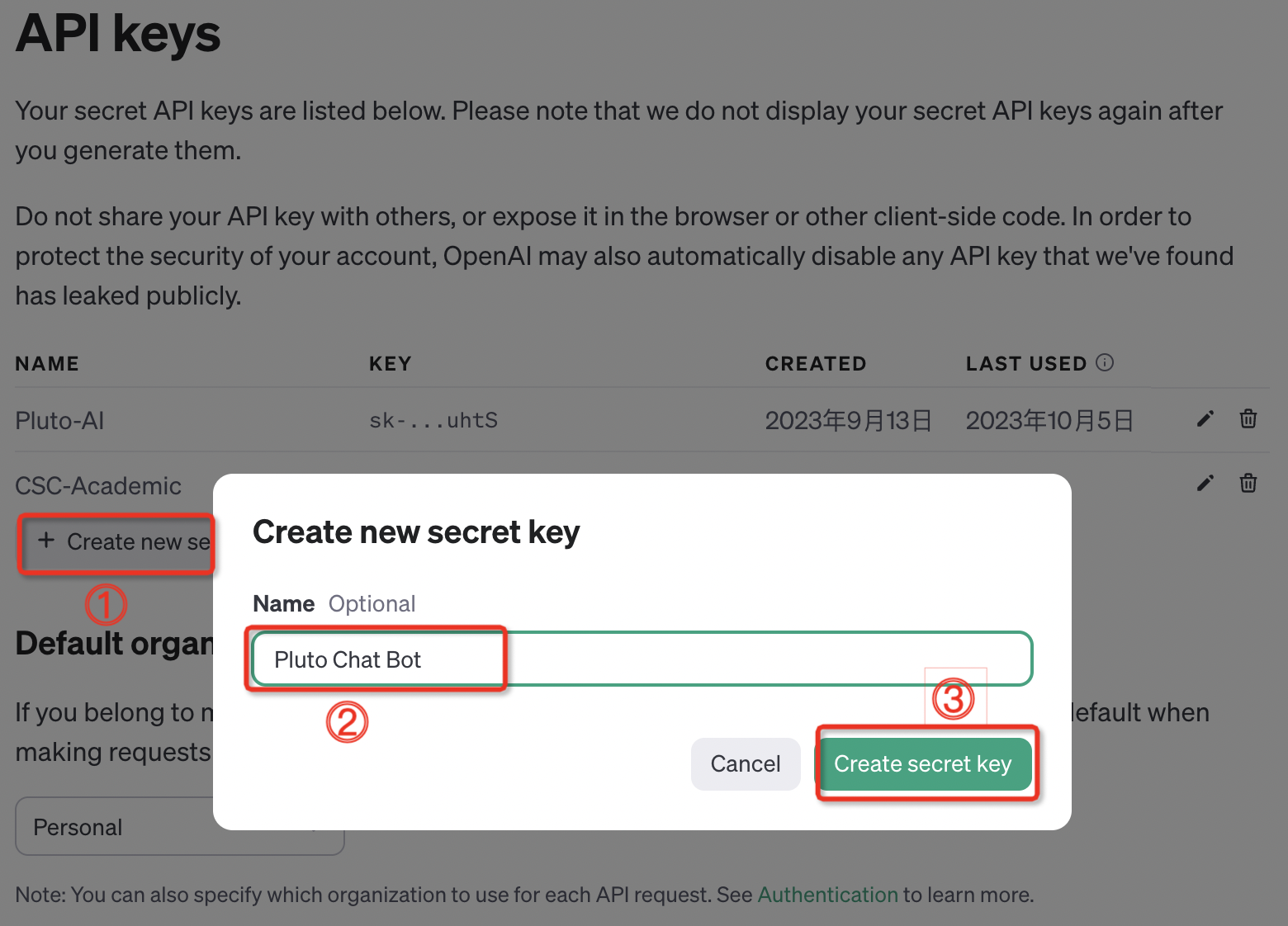
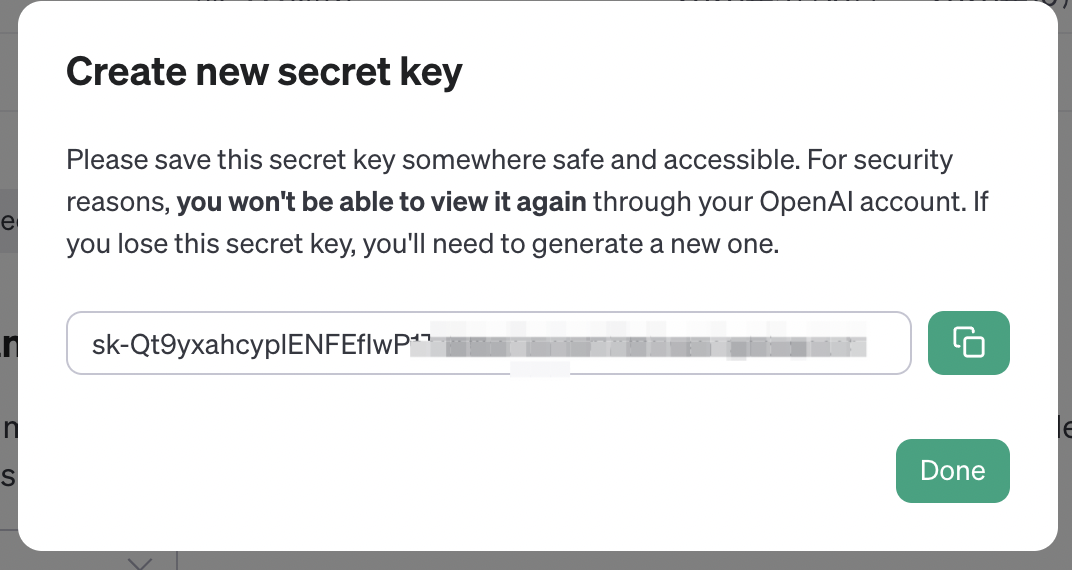
Install Pluto
If you haven't installed Pluto yet, you can refer to the installation steps here (opens in a new tab).
Modifying the Code
Modify the src/index.ts file and replace the OPENAI_API_KEY with the API key obtained earlier.
Additionally, you can modify the MODEL to select the desired model. OpenAI provides various models, and the Chat Bot example only supports text-based chat. You can find the available models here (opens in a new tab).
One-Click Deployment
In the root directory of this example program, execute pluto deploy to deploy it.
Show Time
We offer a command-line tool called chat to interact with the Chat Bot server that you have just deployed. You can simply run chat in the root directory of this example to utilize it.
